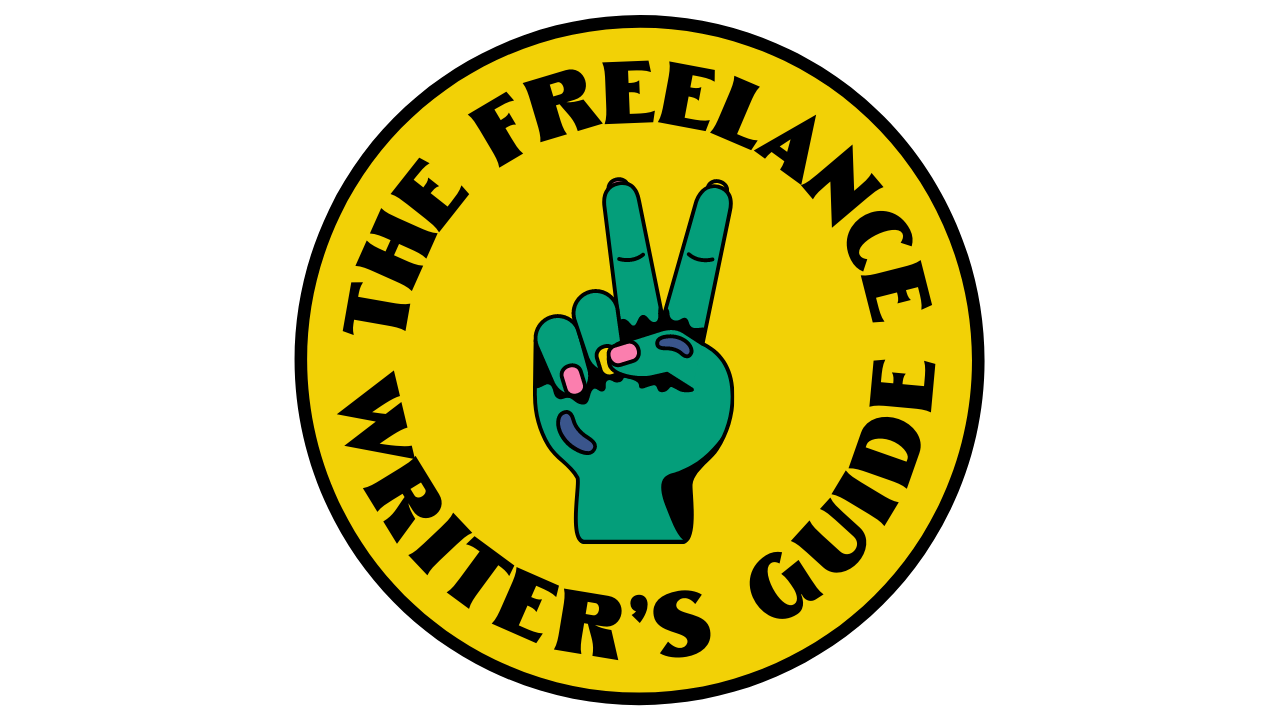Why You Need a Freelance Service Menu (+ New Rate Sheet Template!)
Service menus are a key part of your sales strategy when you’re a freelancer, especially if you want to go off freelancing platforms like Upwork and Fiverr.
But what exactly is a service menu (aka rate sheet)? And how can it help your freelance business?
I’m answering those questions in today’s blog post! Keep reading to learn why you need a service menu and how to create one yourself.
What is a freelance service menu?
A service menu is a PDF document that quickly and concisely conveys the services you offer as a freelancer and how much those services cost.
Think about it like this: when you go to a restaurant, you get a menu that tells you what you can order, right?
Now imagine if you went to a restaurant and they didn’t have a menu. You wouldn’t know what they had in the kitchen, you wouldn’t know what the chef could prepare, and you wouldn’t know what to order.
And the same is true for clients when they’re working with freelancers. If you don’t have a service menu, potential freelance clients won’t know what you offer. It’s your job as a freelancer to communicate to potential clients what you can do for them and how much it’s going to cost.
And you do that through your service menu!
Having a well-designed service menu communicates your services, rates, and professionalism, and it also helps you avoid wasting precious hours in back-and-forth conversations with potential clients who may not even be able to afford your services.
How can I create a freelance service menu?
Now let’s talk about how to create a freelance service menu. If you want to skip this part and download my time-saving freelance service menu template, visit my shop page to download yours now! When you download your template, you'll also receive an instructional video that walks you through how to use your new service menu and customize it to fit your freelance business.
Figure out your hourly freelance rate
If you’re not sure what your hourly freelance rate is, I recommend watching this video: How Much to Charge for Freelance Writing: 3 Ways to Determine Your Rates.
A great starting point for figuring out your hourly freelance rate is taking how much you want to earn and dividing that by how much you want to work. It’s important to remember that you’ll spend time working on non-billable tasks (emails, bookkeeping, etc.). Also, there are additional costs that you’ll have as a freelancer that you don’t have when you’re working a 9-5 job (healthcare, self-employment taxes, etc.). Take all of that into consideration when calculating your hourly rate!
If you need more help, I have a freelance rate calculator that will do the math for you based on your expenses and lifestyle. You can download it here!
2. Figure out your freelance services
Many beginner freelance writers choose blog posts as their service when they’re just starting out.
Why?
Because blog posts are typically easy to write, and it’s easy to see when clients’ blogs haven’t been updated in a while and they need your help.
If blog posts don’t appeal to you or if you want to offer additional services, there is a whole world of freelance writing services you can offer.
Examples of additional freelance services include:
Emails
Website copy
Sales page
Direct mail
Print advertising
Online advertising
Social media posts
Product descriptions
Product packaging
3. Create packages for each of those services
Here’s where we go into a bit of Sales Psychology 101. The basic premise behind creating packages is to give clients a discount if they buy more from you. By creating packages for your services, you won’t have to spend as much time finding new clients (which is one of those non-billable tasks you need to do as a freelancer).
For example, if you write social media posts, you might have packages of 15 posts per month, 30 posts per month, or 60 posts per month.
4. Build your service menu
The key here? Building a professional, well-designed freelance service menu. I recommend canva.com (it’s free!) for this step. If you already have a freelance writing portfolio website, make sure the branding of your service menu matches your website to give potential clients a seamless, professional experience.
Make sure your service menu is in PDF format.
If graphic design isn’t your passion, don’t worry. My freelance service menu template makes it super easy to create a beautiful rate sheet. This template saves you the stress of designing and setting up a professional service menu. All you need to do is edit your info and details on canva.com, save it as a PDF, and you’re good to go.
Ready to start turning potential clients into high-paying clients with a professional service menu?Download your template here!